PRODUCTS PURCHASE AUTHENTICATION STEPS
Please follow the steps correctly during authentication.

Step 1: Download your QR code reader
Download your readily available applications QR code reader.


Download your QR code reader here.

Step 2: Scan the QR code
- Anti-Counterfeit barcode is shown behind the product packaging
- Scan the code displayed on the packaging
- Only 3 attempt(s) are allowed to run QR Scan

There are three types of QR code as above.

Step 3: Wait for the reveal
- You are required to fill in particular information
- Authentication page will automatically load
- Key in security code – Only 1 attempt is given for code verification
The 2 following message boxes will show automatically after clicking “VERIFY”.

This message box will appear if your purchase is original.
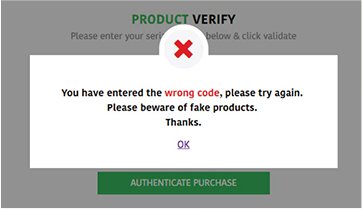
This message box will appear if your purchase is fake or if you entered the wrong numbers.
